How to Download Torrent Files with IDM
Posted in
Download Tools
,
Link Generator
- ပထမဦးဆံုး မိမိအရင္ဆံုးေဒါင္းေလာ့ဆဲြခ်င္တဲ့ torrent file (.torrent)ေဒါင္းေလာ့အရင္ဆဲြလိုက္ပါ။
- ေဒါင္းေလာ့ဖိုင္းျပီးသြားတာနဲ႕ www.torcache.net ဆိုျပီး မွာရိုက္လိုက္ပါ။ browse ထဲမွာ မိမိဆဲြထားးတဲ့ေဒါင္းေလာ့ဖိုင္းကို ထည့္လိုက္ျပီး cache button ကိုႏႈိတ္လိုက္ပါ။
- ဒါက generate လုပ္ေပးျပီးေတာ့ မိမိရဲ႕ torrent file ကို လင့္အသစ္တစ္ခုနဲ႕ေပးဖုိ႕ပါ
- ရလာတဲ့လင့္ကို Copy လုပ္ထားလိုက္ပါ။ ျပီးရင္ New Window (new bowser) ေခၚလိုက္ပါ... (ပံုေအာက္)
- http://www.torrific.com/ (or) http://burnbit.com/ မွာ create a free account တစ္ခုလုပ္လိုက္ပါ.
- Copy ကူးထားတဲ့လင့္ကို Text Field ထဲမွာ Paste လုပ္လိုက္ပါ။ ျပီးရင္GET ဆိုတဲ့ Button ေလးးကို ႏႈိတ္လိုက္ပါ။
- GET button ကိုႏိႈတ္ျပီးတာနဲ႕ torrent file ထဲမွာရွိတဲ့ ေဒါင္းေလာ့ဆဲြလို႕ရတဲ့ ဖိုင္ေတြေပၚလာပါျပီ။
- ေနာက္တစ္ဆင့္ကေတာ့ initiate bittorrent transmission ဆိုတဲ့ Button ေလးကို ကလင့္လိုက္ပါ။
- initiate bittorrent transmission ကို ကလစ္ျပီးတာရနဲ႕ ေဒါင္းေလာ့ဆဲြလို႕ရတဲ့ ဖိုင္ေတြ က်လာပါလိမ့္မယ္။ ျပီးရင္ မိမိ ဆဲြခ်င္တဲ့ ဖိုင္ကို ရွာျပီး Internet Download Manager နဲ႕ ဆဲြနိုင္ပါျပီ။
-
- Now Start Downloading your file.


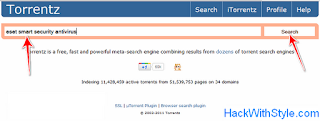



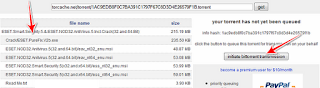












0 comments :
မွတ္ခ်က္ေပးျခင္းျခင့္ကူညီပါ။