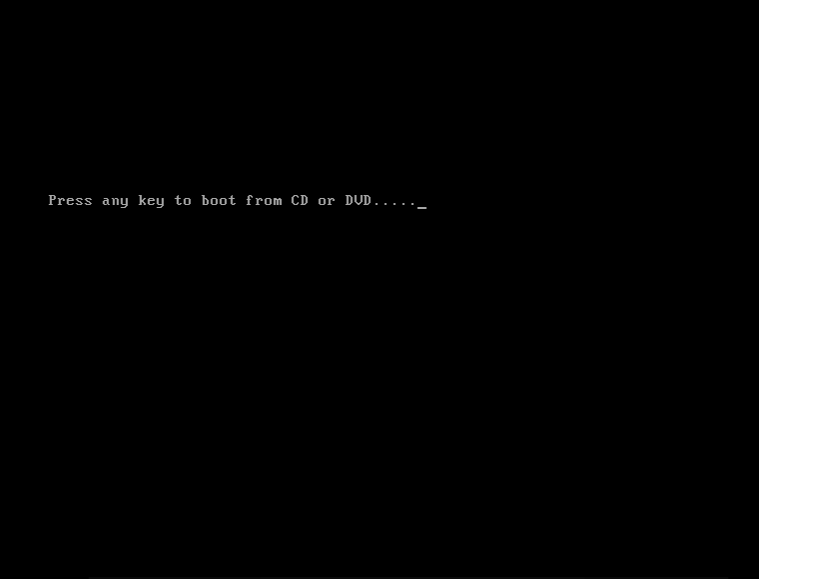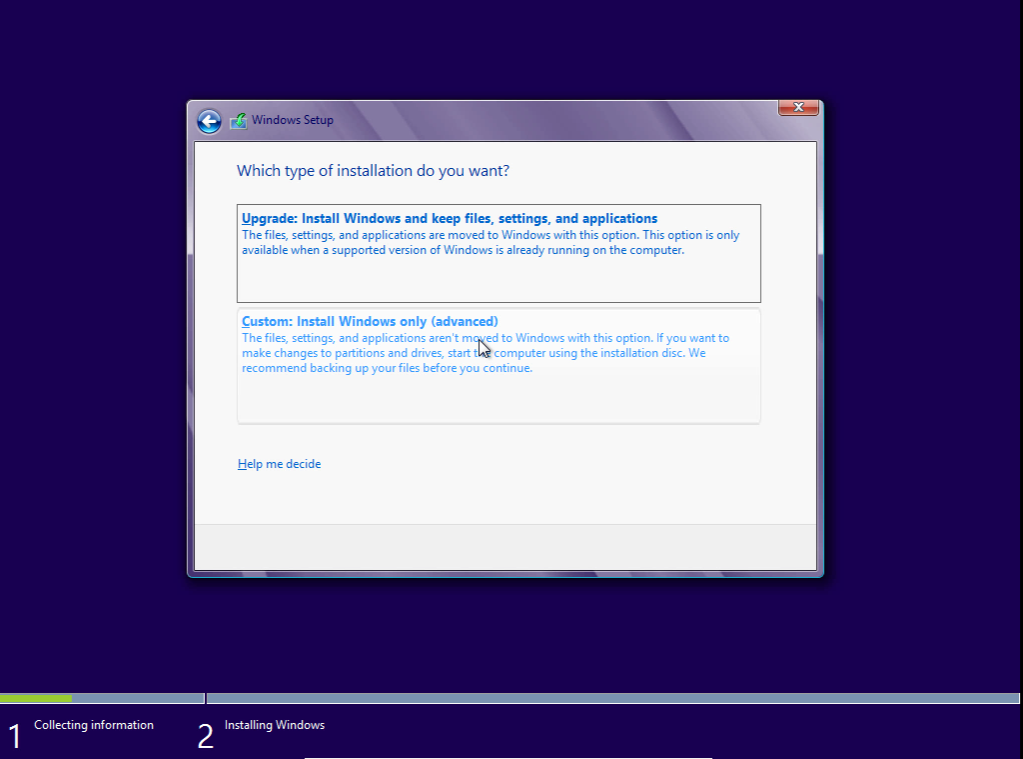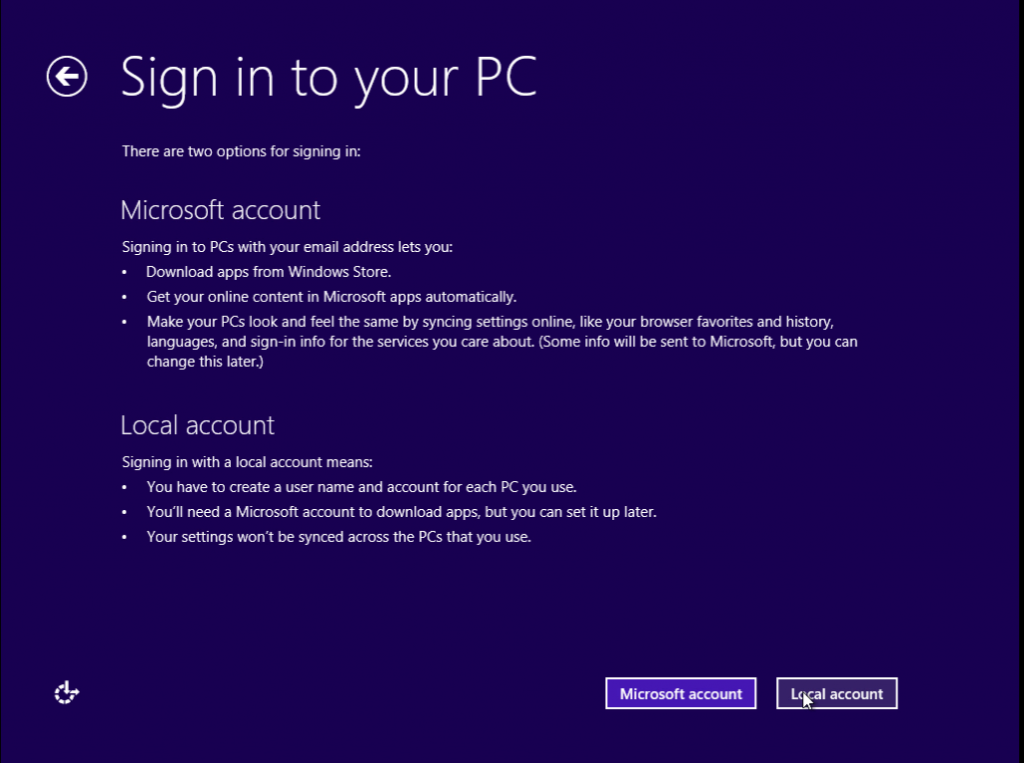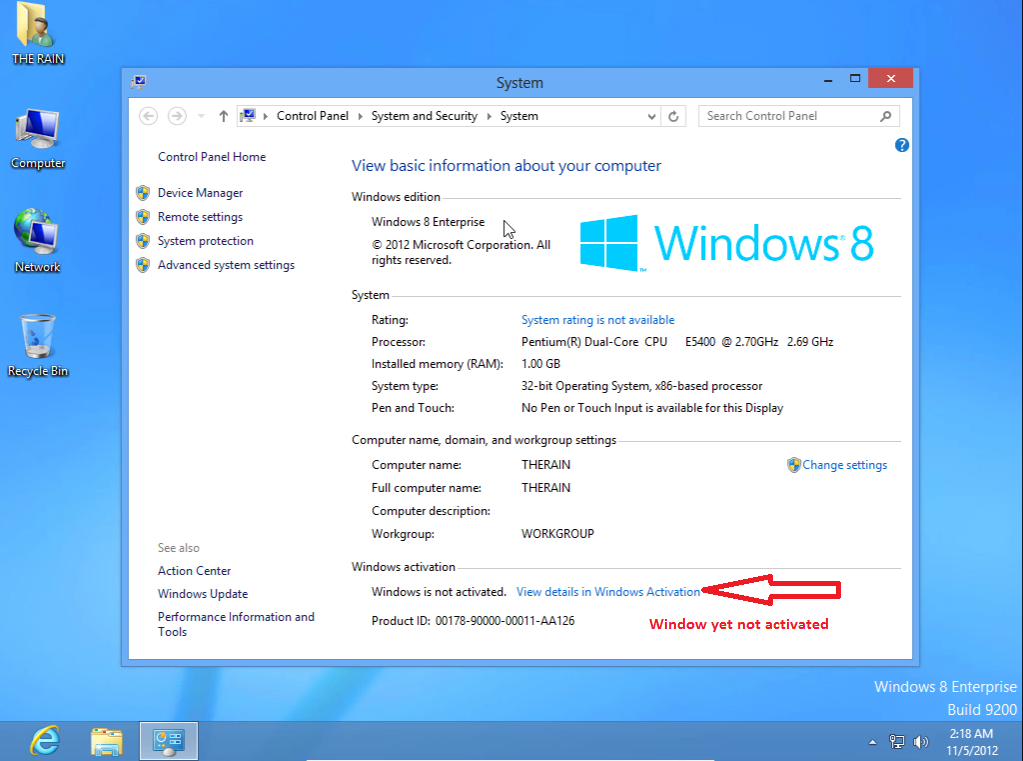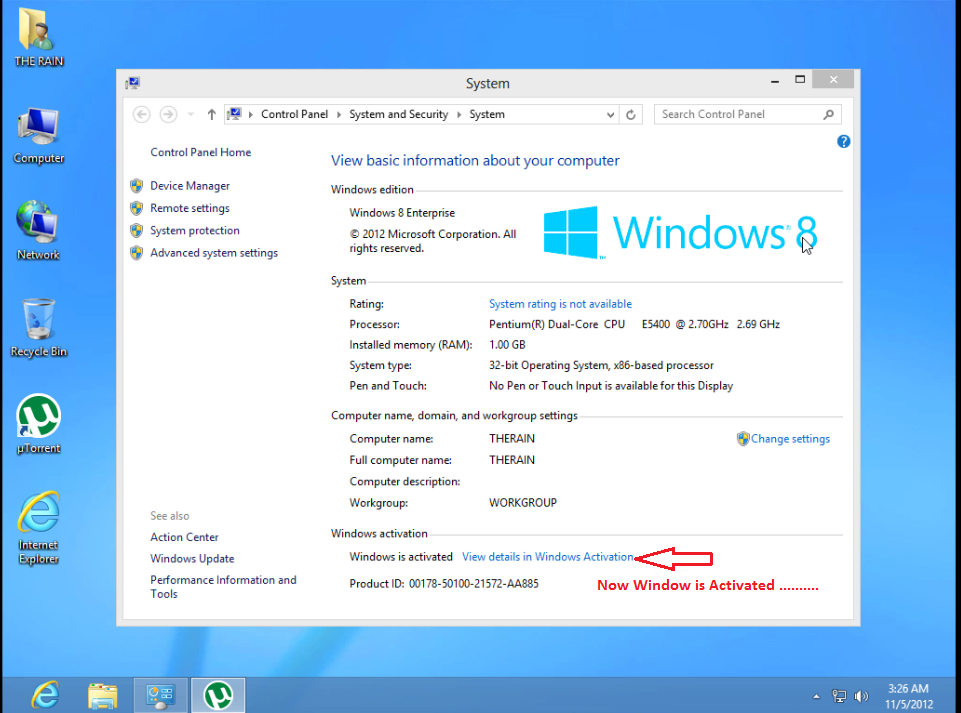Photoshop is a One Of The Best Software for make and edit any Photo that
you know.Here You Can Download Photoshop CS6 with serial Numbers.
Now Adobe Increment new Features in a New version day by day.
1 > First Of all Install Adobe Photoshop Trial version From
2 > After Install Not Need to Run Photoshop follow below Steps.
3 > Then Go to My Computer>Local Disk (C:)>Windows>System32>
Drivers>Etc.>Hosts.
4 > Then Open Host File in Notepad and then paste below Code in that.
127.0.0.1 activate.adobe.com
127.0.0.1 practivate.adobe.com
127.0.0.1 ereg.adobe.com
127.0.0.1 activate.wip3.adobe.com
127.0.0.1 wip3.adobe.com
127.0.0.1 3dns-3.adobe.com
127.0.0.1 3dns-2.adobe.com
127.0.0.1 adobe-dns.adobe.com
127.0.0.1 adobe-dns-2.adobe.com
127.0.0.1 adobe-dns-3.adobe.com
127.0.0.1 ereg.wip3.adobe.com
127.0.0.1 activate-sea.adobe.com
127.0.0.1 wwis-dubc1-vip60.adobe.com
127.0.0.1 activate-sjc0.adobe.com
127.0.0.1 adobe.activate.com
127.0.0.1 adobeereg.com
127.0.0.1 www.adobeereg.com
127.0.0.1 wwis-dubc1-vip60.adobe.com
127.0.0.1 125.252.224.90
127.0.0.1 125.252.224.91
127.0.0.1 hl2rcv.adobe.com
5 > After Save this Notepad file.
6 > Then Open Photoshop and Enter Below Serial Keys
and Choose OK.
1330-1156-0980-8094-0093-3404
1330-1416-8167-3432-7342-5065
1330-1516-6501-3782-3926-4993
1330-1812-7531-2275-1508-2831
1330-1920-6741-8538-0788-4749
1330-1434-7193-4776-5834-3132
1330-1129-4054-4300-1974-8912
1330-1498-7328-5130-3384-9032
1330-1655-3029-6637-2795-4117
1330-1691-2320-1630-3127-2515
That's It.
Now Photoshop Accept Serial Keys and If it Says Register Photoshop than
Ignore the step and Continue to explore photoshop.
Enjoy.
Please Share this post with your friends and support me.
We Love Comments please Enter your Comments below.