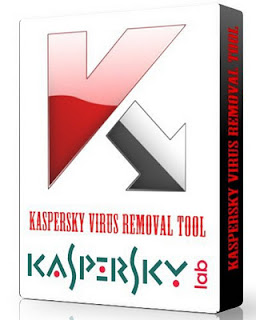Kaspersky 2012 ကို KeyFile ဘယ္လိုထည့္မလဲ။
Posted in Kaspersky၁။. Download and Install Kaspersky 2012 ကို ေဒါင္းေလာ့ဆဲြျပီး Install လုပ္လုိက္ပါ။
၂။ အင္တာနက္တပ္ဆင္ထားရင္ ျဖဳတ္လုိက္ပါ။
၃။ Kaspersky ရဲ႕ ညာဘက္မွာရွိတဲ့ Manage License ဆိုတဲ့ Bottom ကို ကလစ္ျပီးေတာ့ Activate the application ဆိုတာကို ထပ္ျပီးကလစ္ႏႈိတ္ပါ။
၄။. ျပီးရင္ Trial Key အေနနဲ႕ AAAAA-AAAAA-AAAAA-AAAA3 ထည့္္လိုက္ပါ။
၅။ Next ကို ကလစ္ထပ္ႏႈိတ္ပါ။
၆။ ေနာက္ထပ္ေပၚလာတဲ့ Window မွာ Browse ကို ကလစ္ပါ။
၇။ Key Folder ထဲမွာ သင့္ေတာ္တဲ့ Key File ကိုထည့္ပါ။
၈။ ကလစ္ထပ္ႏႈိတ္ပါ။
၁၀။ Activation ျပီးရင္ Internet ဖြင့္လိုက္ျပီး Database Update ျပဳလုပ္ပါ။