How to Setup CyberGate v1.11.0 + Noon Friendly + No Ip
Posted in Internet Tools , IPPort Fowarded - (100)
No-IP - Website - Download
winrar - Download
CyberGate v1.11.0 - Download
Setup No-Ip
1. Register to no-ip.com / log in
2. Click "Add a Host"
3. Make a hostname. Basicly anything you want thats not taken.
4. Download DUC from no-ip.com Download
-install then run
-login then select hosts
-Click the checkbox next to your HostName
-click save. ALWAYS have this DUC 3.0 Running while using CyberGate
Now we are done with No-IP
Setting up CyberGate 1.11.0
CyberGate and make a folder called CyberGate on your desktop and put the file in the folder
1. Run Cyber gate. Wait 20 seconds and click "I Agree"
2. Type a password in the "password" box and check off "remeber password" and "save on exit"
3.Press "Control Center" then "Start"
4. Write "100" In That Little Box And Press The Blue Arrow, It should appear in the active ports. Type "123456" for the connection password. Then Click save.
5.Control center -> Builder -> Create server
6. Type in a username. Click Foward
7. Click "Add" Type in your no-ip - example "Example.no-ip.info:100" Dont forget to add ":100" at the end of your no-ip. Make the password "123456"
8. Go to "installation" tab and Click "+ Random" button alot of times. and fix the settings to your likings.
9. Go to "create server" tab. Click "Create Server". Save Your Settings!
Spread Your Server!











Software : How To Setup Cybergate V1.11.0 + Noon Friendly + No Ip >>>>> Download Now
ReplyDelete>>>>> Download Full
Software : How To Setup Cybergate V1.11.0 + Noon Friendly + No Ip >>>>> Download LINK
>>>>> Download Now
Software : How To Setup Cybergate V1.11.0 + Noon Friendly + No Ip >>>>> Download Full
>>>>> Download LINK